My kids have begged me for email over the past few months. My oldest is only 11, so I didn't feel she should have an unmonitored account. But my greatest concern was all the spam and other questionable stuff that comes through. I was nervous about what she might be exposed to through her email account, so I said no.
Then I found Kids Email.
Needless to say, my daughter was thrilled. In fact, she actually put her hands to her chest and said in a gasping tone, “You mean I get to have my. own. email.?”
It was fun to say YES!
Kids Email lets me set up parental controls to be as strict or lenient as I want.
I can set it up in such a way that my daughter only receives email from approved email address and every email she receives is also sent to my inbox. I can also set it up so that every email she sends is sent to my inbox as well.
Since my family lives in Australia, email has been a lifeline for me and now it is helping my kids communicate more frequently with their relatives. It's wonderful (and fun).
My dad, mom, and sister were very excited to receive emails and my kids were thrilled to find replies waiting for them when they checked their email the next day.
My daughter is so happy about it, she even wrote her own review:
I think kidsemail.org is an awesome website. It filters out bad words and links, sends a copy of emails that are written and received to you and you can even send photos in your kid’s emails! You can change the font, add smiley faces and even change the background on your inbox! I think kids email is just like normal email, only safer. You can set up settings for your child and your child can only send and receive emails from people you set up. You can even ground your child on settings! There is parent login, kids’ login and teen login. I would definitely give kidsemail.org 5 stars.
Here are some of the features available in Kids Email:
- Allow child to only receive and send emails from those in their contact list
- Email a copy of incoming and outgoing messages to the parent
- Remove images within emails
- Remove links within emails
- Only allow specific attachment types such as: images, pictures, video, mp3s, zip, pdf, Word, Excel, Power Point, etc.
- Allow a parent to approve or deny any email sent to your children via the mail queue
- Filter out offensive words found in incoming emails
- Spam filtering
- Kids can modify the look and feel of their account by choosing from several fun templates
- A simple mode for young children as well as an advance mode for slightly older kids
You know what else is cool? You can set time restrictions and only allow your child to access their account during certain times of day or specific days of the week.
You can also ground your child from email! I thought that was great.
My kids enjoyed getting to choose their own background. They felt that the email reflected their own style.
I was glad to see they had styles suitable for older and younger children alike.
My kids love this so much they are asking if I will give them email for Christmas!
If you want more information about how Kids Email works, watch a video demonstration or try it free!
Do your kids have email?
UPDATE: Kids Email is offering 1 year for $10.95 for new customers. The deal is good until 12/21/12 or to the first 100 subscribers, whichever comes first!

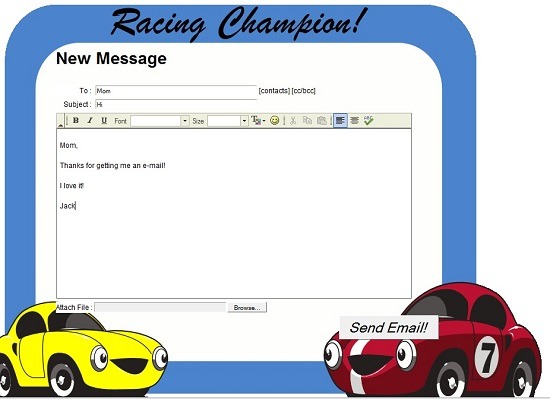
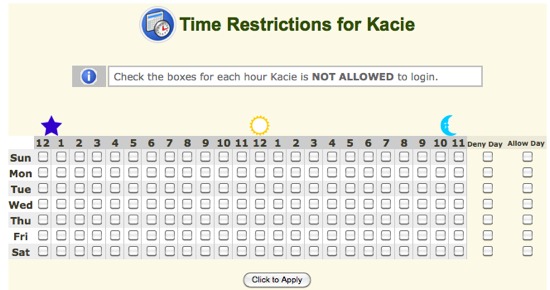
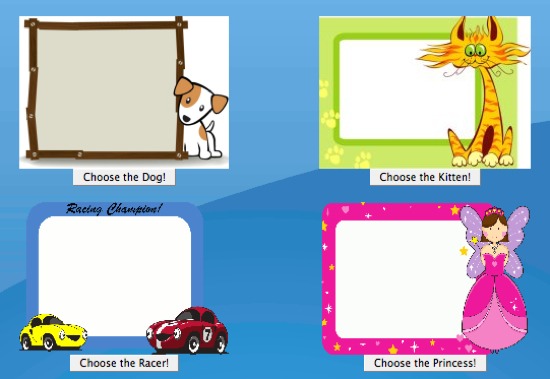
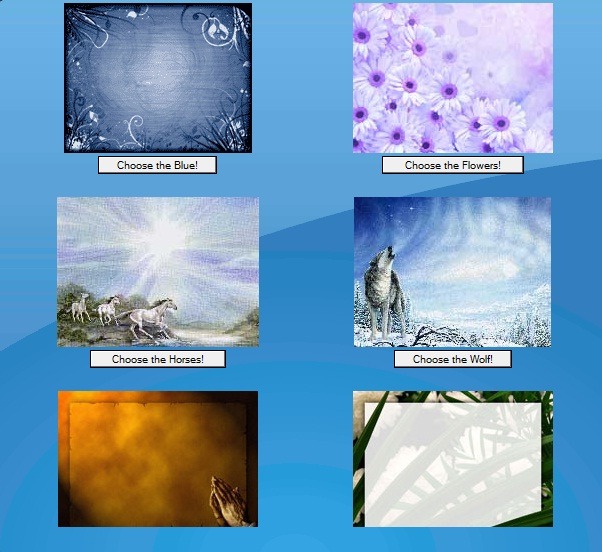

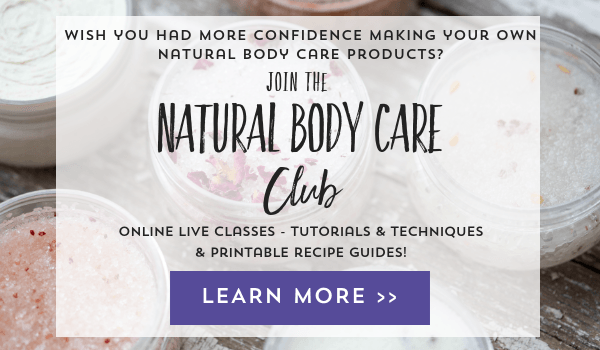
This looks like a great idea. What a great way to give kids some online freedom, but at the same time, parents are still able to monitor it and keep their kiddos safe. The trick is for parents to actually keep up with monitoring the program and not become complacent about it.
Thanks for the great info,
Susan
EducatingToday.com
Beautiful idea.
My little ones use my email address, but they rarely email. By age 14 or so they can have their own email, but I have the password and can check. But I don’t check often and perhaps I should as Susan mentioned above.